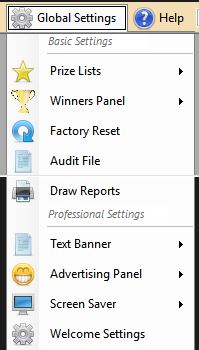
|
Club Raffle Global SettingsThe Global Settings menu item contains options that you set that impact on the running of any Club Raffle random draw type. Most of the the menu items are explained in more detail below. Prize Lists - Specify the prizes you will be giving away. Winners Panel - Define the look of your prize winner display. Factory Reset - Reset ALL options you have set back to defaults. Audit File - Club Raffle maintains an audit file of each draw. You access this file from here if you ever need to review the details of a draw. Draw Reports - Allows you to print a report detailing a specific random draw, including tickets available and winners drawn. Text Banner - Setup the rotating text banner displayed on the bottom of the screen during a random draw. Advertising Panel - Setup the images, size & position of the advertising panel. Screen Saver - Setup the images to use for your additional advertising & screen saver. Welcome Screen - Setup the image to be used on the welcome screen, it's size and the background colour. Theme Settings - Setup custom backgrounds for some themes, modify the timing of themes and specify your DIY theme location. |
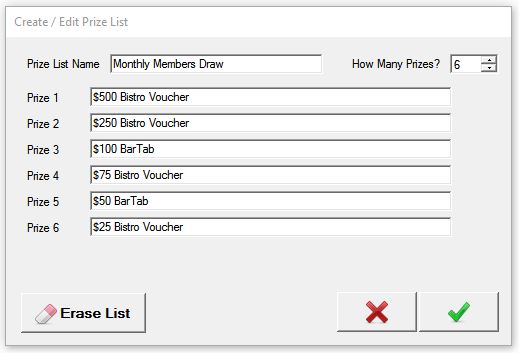
|
Club Raffle Prize ListsClub Raffle permits you to have up to 10 unique prize lists. Before you run a random draw you are required to have at least 1 prize list available to select. When you choose a Prize list, either an Empty List or a list you have previously created you will access the list of prizes for that prize list. To enable a prize list you first provide a name for your Prize List. This can be any name you wish to describe the content of your prize list. Specify the number of prizes you will be providing. As you increase or decrease the number of prizes your list will grow or shrink accordingly. You may have up to 1,000 prizes in a prize list. For each prize in your list you provide a description of that prize. At any time you can erase the list, cancel the changes or save your changes. |
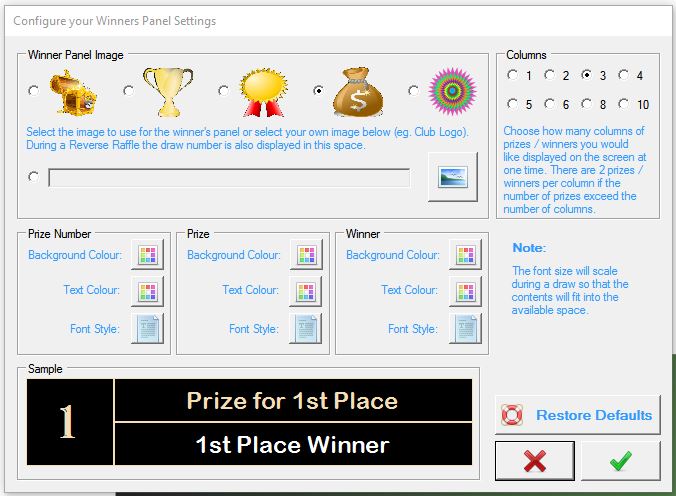
|
Club Raffle Winners PanelDuring a Club Raffle random draw you have the option to display a panel at the top of the screen to display the prizes and the winners of those prizes. Within the Winners Panel settings screen you can alter the look of the panel to better suit your specific requirements. The first selection to make is to choose a graphic that highlights the panel to your audience as a listing of the prize winners. You may choose any of the in-built images or load your own. The Winners panel is semi-dynamic when displayed. The panel includes the prize number, the prize on offer and the winner of that prize. You may specify the number of columns of prizes that are displayed on screen at any single time. If you have more prizes than columns specified Club Raffle will double up the prizes so that you will have 2 prizes displayed per column. If you still have more prizes than can be displayed on screen the winners panel will scroll displaying all prizes as drawn or when the operator manually scrolls the panel. To further customise the Winners Panel you may change the fonts and colours of the prize fields. When making these changes you can see what they will display like on the sample. At any time you may reset these to defaults using the Restore button. New in V3.1 is the option here to change the colours and fonts used to display the Winner. |
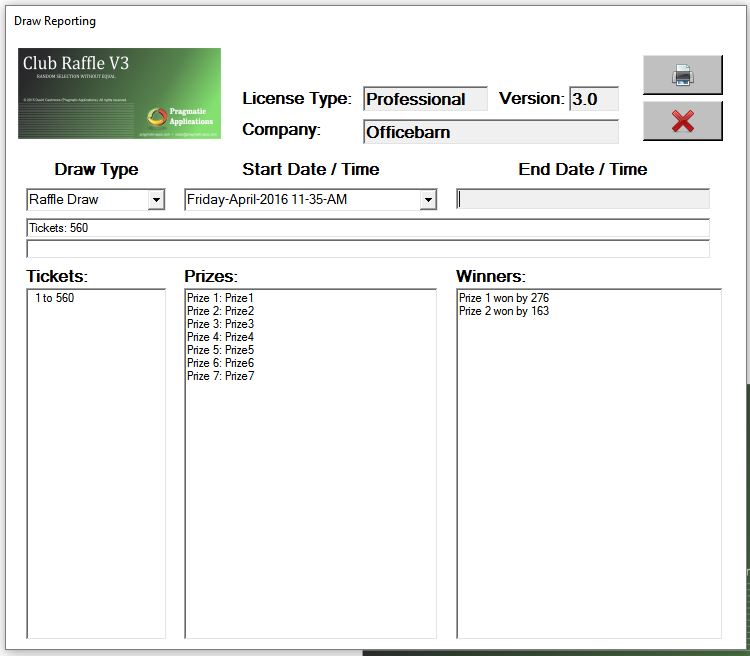
|
Club Raffle Draw ReportsFor each random draw you have completed you may print a report that shows the date & time the draw took place, the tickets in the draw and the winners of the draw. |
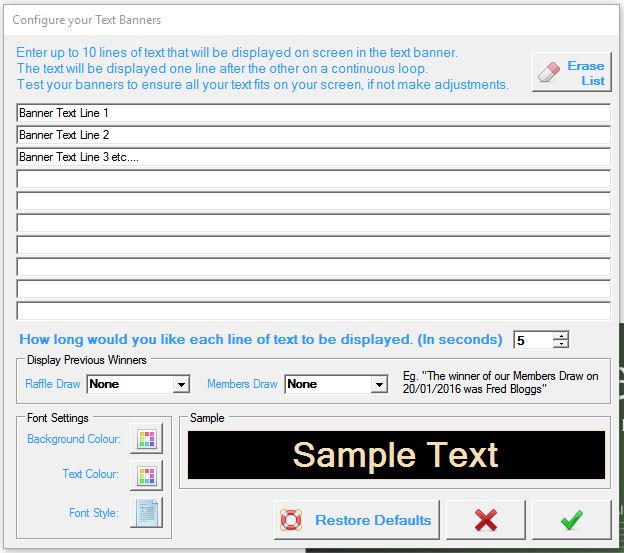
|
Club Raffle Text BannerClub Raffle provides the option to display a text banner at the bottom of the screen during a random draw. This text banner can be used for anything you like. For example you may wish to promote upcoming events at your venue, your current specials etc. You may have up to 10 lines of text that will be rotated onto screen in a loop. If you would like to include prior raffle and/or member draw winners you can also specify this here. You may include 0, 1 or 2 of the past draws of each draw type to be displayed. To further customise the text banner you may change the font, and colours used for the display. |
Club Raffle Advertising Panel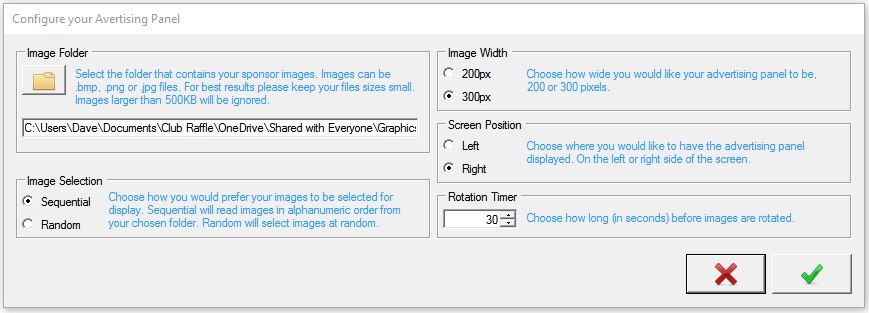
Club Raffle provides numerous options to help you advertise your sponsors or promote yourself or others. The main option is to use an image panel that is displayed on screen during your random draw. The image panel is made up of a number of images (the number is determined by your screen settings and resolution). In the settings you specify the folder that contains your images. Please ensure your images (typically an image of the respective business card) are in bitmap, jpeg or png format and are small in size. Images over 500KB will be ignored due to the impact on system performance. The smaller the better, please test before running live. You can then specify the panel width and location, left or right of screen for these images to be displayed. You can also set if you would prefer images from the folder to be displayed at random or sequentially. |
Club Raffle Screen Saver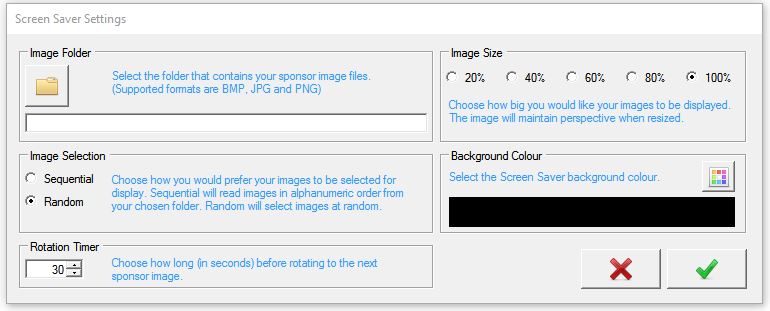
The screen saver performs two functions, for older type displays it is important to not leave static images on display for extended periods. Doing so will result in screen burn in and damage your monitor. While this is not as important as it once was with newer displays it's other important function is to provide additional advertising between your random draws. After a random draw in complete (or during a break in the draw) you can display advertising images to your audience. You specify the folder that contains images, the size you would like to display the images and choose to display these images randomly or sequentially. If your images will be displayed below 100% you can specify the border colour. The final item to set is the rotation timer, enter the number of seconds each advertisement will be displayed on screen before moving to the next advertisement. |
Club Raffle Welcome Screen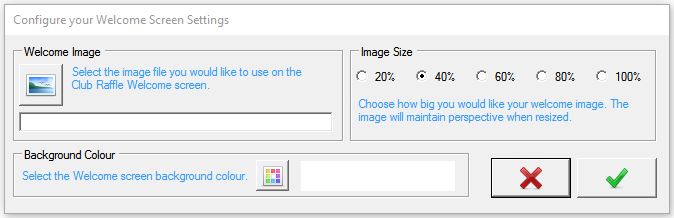
When Club Raffle starts it displays a basic clear screen, except for the menu located at the top of screen and an image displayed centre screen. To change the look of this screen to better reflect your venue you have the option to replace the Club Raffle logo with your own, change the size of the logo and change the screen colour. |

|
<< Previous Article .......... Next Article >> | 
|
