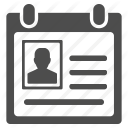First things First: V3.6
Club Raffle V3.6 is a fully open, full featured version of Club Raffle without any registration requirements to access ALL the features. Therefore if you have lost your registration key or need it reset - just download V3.6 and you are good to go.
Need Help with Club Raffle?
If you have purchasd a license at any time over the past 15 years, or you have made a donation I am always ready to help as much as I can. Please check your registration email for my contact email address and I will respond as soon as possible. If you are new to Club Raffle I'm sorry to say I am no longer providing support for the free version. Club Raffle is easy to use and there are a number of documents on this site that can help you get started. Listed below are some of the major areas of Club Raffle and an introduction to the main draw types and settings.
NOTE: Club Raffle can work on old versions of Windows, however if you are having any issues it would be advised you move it to a PC with Windwos 10 or 11.
Club Raffle is a random number generator with a difference.
A random draw is performed using a draw type and a theme, these choices combined with numerous screen layout options provided a multitude of combinations that all effect how your draw is run and presented on screen. If you are new to Club Raffle the best advice is to review each of the help articles here so that you can get a good overview, follow this up with as many test runs of your preferred draw type and theme as possible until you are comfortable. A little time spent learning how the software works may prevent a disaster when you need to go live with an audience.
NOTE: These instructions were written for Club Raffle V3.0. Since then a few things have been changed or added and are not documented.
|
|

Raffle Draw |
|
|
|
|
|
Tips |